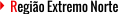-
Sample Data-Articles
- Total de artigos:
- 0
-
Joomla!
- Total de artigos:
- 0
-
Extensions
The Joomla! content management system lets you create webpages of various types using extensions. There are 5 basic types of extensions: components, modules, templates, languages, and plugins. Your website includes the extensions you need to create a basic website in English, but thousands of additional extensions of all types are available. The Joomla! Extensions Directory is the largest directory of Joomla! extensions.
- Total de artigos:
- 0
-
Components
 Components are larger extensions that produce the major content for your site. Each component has one or more "views" that control how content is displayed.In the Joomla! administrator there are additional extensions suce as Menus, Redirection, and the extension managers.
Components are larger extensions that produce the major content for your site. Each component has one or more "views" that control how content is displayed.In the Joomla! administrator there are additional extensions suce as Menus, Redirection, and the extension managers.- Total de artigos:
- 1
-
Modules
 Modules are small blocks of content that can be displayed in positions on a web page. The menus on this site are displayed in modules. The core of Joomla! includes 17 separate modules ranging from login to search to random images. Each module has a name that starts mod_ but when it displays it has a title. In the descriptions in this section, the titles are the same as the names.
Modules are small blocks of content that can be displayed in positions on a web page. The menus on this site are displayed in modules. The core of Joomla! includes 17 separate modules ranging from login to search to random images. Each module has a name that starts mod_ but when it displays it has a title. In the descriptions in this section, the titles are the same as the names.- Total de artigos:
- 0
-
User Modules
User modules interact with the user system, allowing users to login, showing who is logged in, and showing the most recently registered users.
- Total de artigos:
- 1
-
Display Modules
These modules display information from components other than content and user. These include weblinks, news feeds and the media manager.
- Total de artigos:
- 2
-
Utility Modules
Utility modules provide useful functionality such as search, syndication, and statistics.
- Total de artigos:
- 1
-
Templates
 Templates give your site its look and feel. They determine layout, colors, type faces, graphics and other aspects of design that make your site unique. Your installation of Joomla comes prepackaged with four templates. Help
Templates give your site its look and feel. They determine layout, colors, type faces, graphics and other aspects of design that make your site unique. Your installation of Joomla comes prepackaged with four templates. Help- Total de artigos:
- 1
-
Park Site
- Total de artigos:
- 0
-
Photo Gallery

These are my photos from parks I have visited (I didn't take them, they are all from Wikimedia Commons).
This shows you how to make a simple image gallery using articles in com_content.
In each article put a thumbnail image before a "readmore" and the full size image after it. Set the article to Show Intro Text: Hide.
- Total de artigos:
- 0
-
Fruit Shop Site
- Total de artigos:
- 0
-
Uncategorised
- Total de artigos:
- 6
-
Sj world news
- Total de artigos:
- 0
-
Sample Data
- Total de artigos:
- 0
-
Sindicomerciarios
- Total de artigos:
- 13